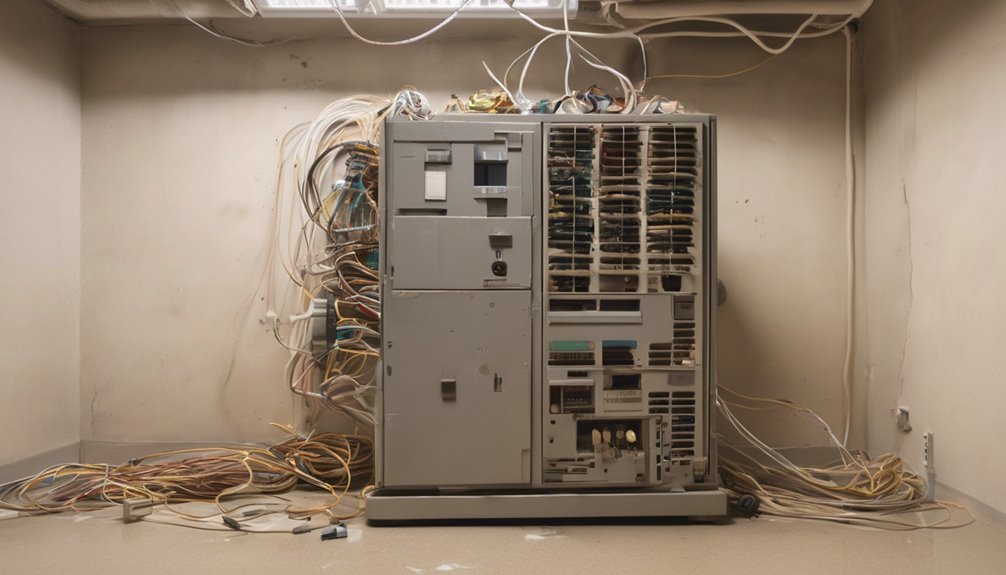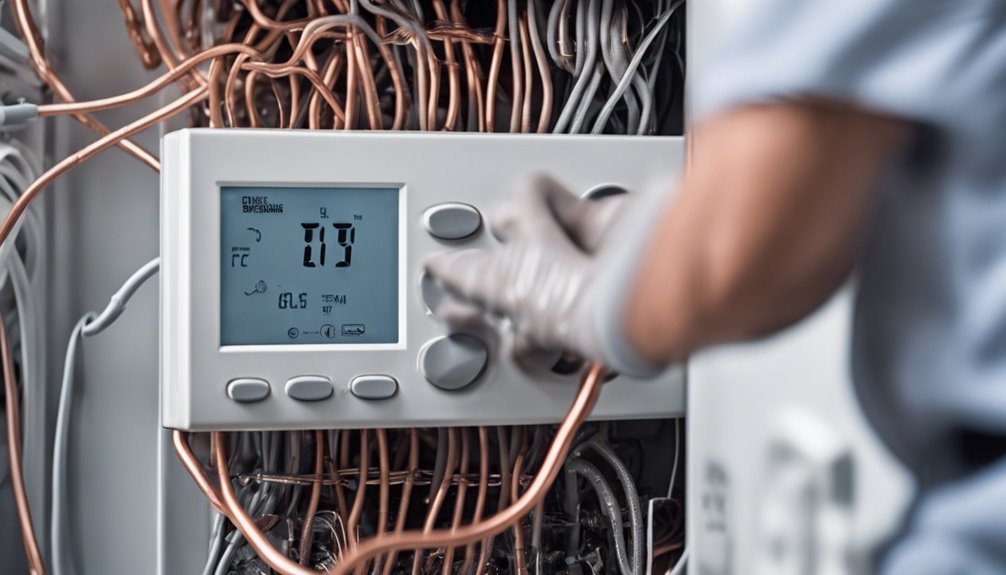When your AC remote stops working properly, it's often due to simple oversights like infrequent cleaning, dead batteries, or signal interference from other devices. Try replacing batteries, cleaning the remote, or moving devices away from the AC unit to resolve the issue. If that doesn't work, you might need to troubleshoot further to identify the problem. Dive deeper to explore more potential causes and solutions to get your AC remote up and running again.
Key Takeaways
- Check for stuck or unresponsive buttons due to poor maintenance or infrequent cleaning, and clean the remote regularly to prevent issues.
- Replace dead or corroded batteries, and ensure secure battery connections to resolve battery-related problems.
- Identify and eliminate signal interference from other devices, appliances, or electromagnetic sources to improve the remote's signal strength.
- Inspect the remote for signs of wear, cracks, or corrosion, and consider replacing it if cleaning doesn't resolve the issue.
- Ensure you're using the correct remote for your AC model, and check for firmware updates or compatible alternatives if the remote is outdated or incompatible.
Common Issues With AC Remotes
Several common issues can render your AC remote useless.
You might be surprised to find that simple oversights can lead to a malfunctioning remote. For instance, failing to clean your remote regularly can cause buttons to stick or become unresponsive.
Simple oversights, like infrequent cleaning, can render your AC remote useless, causing buttons to stick or become unresponsive.
Poor remote maintenance can also lead to issues with your AC settings. If you've been noticing that your AC isn't responding to your commands, check your remote's settings to ensure they're configured correctly.
You might need to reset your remote or reprogram it to match your AC's settings. By performing regular remote maintenance and ensuring your AC settings are correct, you can avoid common issues that can leave you sweating in the heat.
Battery-Related Problems and Solutions
Dead batteries or poor battery connections can render your AC remote useless, leaving you stuck in a hot and uncomfortable environment. You're not alone – battery-related issues are common problems with AC remotes.
| Problem | Solution |
|---|---|
| Dead batteries | Replace them with new ones |
| Battery corrosion | Clean the corrosion with a cotton swab and replace the batteries |
| Battery drainage | Check for any stuck buttons or malfunctioning components |
| Weak signal | Move closer to the AC unit or replace the batteries |
Check your batteries and connections to ensure they're secure and functioning properly. If you're still experiencing issues, try replacing the batteries or cleaning any corrosion.
Signal Interference Troubleshooting
Since your AC remote's batteries are functioning properly, it's time to investigate other potential causes of the issue.
Now, let's focus on signal interference, which could be disrupting the communication between your remote and the AC unit. Radio Frequency (RF) signals from other devices can interfere with your remote's signal, causing it to malfunction.
Electromagnetic Interference (EMI) from appliances like microwaves, cordless phones, and baby monitors can also be culprits. Try moving these devices away from your AC unit and remote to see if the issue resolves.
If not, consider changing the frequency of your remote or using a signal repeater to boost the signal strength.
Faulty or Damaged Remote Control Units
If you've ruled out signal interference, it's likely that the problem lies with the remote control unit itself.
Over time, your remote control can suffer from wear and tear, leading to faulty performance. Check for signs of remote wear, such as cracks, corrosion, or broken buttons.
A single button malfunction can prevent the entire remote from working properly. Inspect each button carefully, making sure they're clean and free of debris.
If you find any damage, try replacing the batteries or cleaning the remote with a soft cloth. If the issue persists, it may be time to consider replacing the remote control unit altogether.
Incompatible or Outdated Remotes
If your AC remote isn't working, it's possible that it's no longer compatible with your unit or has become outdated.
You might need to explore replacement remote options or check if a firmware update is needed to get your AC up and running again.
Before you start troubleshooting, make sure you're using the correct remote for your specific AC model.
Replacement Remote Options
You've tried every troubleshooting trick in the book, but your AC remote still refuses to work.
It's time to consider replacement options. If your remote is no longer supported or has become outdated, you may need to look for brand alternatives.
Check the manufacturer's website for compatible remotes or explore universal remotes that can work with your AC unit. Universal remotes often offer compatibility with multiple brands, making them a convenient option.
Be sure to read reviews and check the product description to ensure the remote you choose is compatible with your AC model. With a new remote, you'll be back to controlling your AC in no time.
Firmware Update Needed
Your AC remote's incompatibility or outdatedness might be the root of the problem, requiring a firmware update to get it working again.
If your remote is no longer compatible with your AC unit, it's likely due to a firmware issue. Check the manufacturer's website for firmware updates and follow their instructions to update your remote.
Some signs you need a firmware update include:
- Your remote suddenly stops working altogether
- Certain buttons no longer respond or respond incorrectly
- You've recently updated your AC unit's software and the remote no longer syncs
- You've noticed a decline in the remote's range or performance over time
Resetting and Re-Pairing Your AC Remote
Because your AC remote isn't responding, it's time to take a closer look at the remote itself.
You might need to perform a remote reset to get it working again. Check your user manual for specific instructions, as the process varies between models. Typically, you'll press and hold a combination of buttons until the remote's LED light flashes.
Reset your AC remote by pressing and holding specific buttons until the LED light flashes, following model-specific instructions.
This will restore the remote to its factory settings, which might resolve any code mismatch issues. After the reset, re-pair the remote with your AC unit by following the pairing instructions in your manual.
If you're still having trouble, try replacing the batteries or consulting with a professional for further assistance.
Frequently Asked Questions
Can I Use a Universal Remote for My Air Conditioner?
You can try using a universal remote for your air conditioner, but you'll need to check the remote's compatibility with your AC's brand and model. Some brands have limitations, so ensure the universal remote supports yours before making a purchase.
Will a Faulty AC Remote Affect My Electricity Bill?
You're wondering if a faulty remote will hike your electricity bill. Well, it's possible, as incorrect temperature settings can lead to increased energy consumption, resulting in billing inaccuracy – but the impact depends on your AC's specific features and usage.
Can I Repair a Damaged AC Remote Control Unit?
You can try to repair a damaged remote control unit yourself, but it's often tricky. You'll need to perform a circuit analysis to identify the faulty component, and then attempt remote repair, which requires some technical expertise and patience.
Do AC Remotes Work With All Types of Air Conditioners?
You'll find that AC remotes aren't universally compatible; brand compatibility and model variations can affect their functionality. You'll need to check your AC's brand and model to ensure the remote you choose is compatible, or you might end up with one that doesn't work.
Can I Use My AC Remote in Another Room or Floor?
You're wondering if you can use your AC remote in another room or floor. Generally, yes, but it depends on the remote range and potential interference issues from walls, furniture, or other devices that might block the signal.
Conclusion
You've tried everything, but your AC remote still won't work properly. Don't sweat it! You've now identified the common issues and potential solutions. Check those batteries, avoid signal interference, inspect for damage, and ensure compatibility. If all else fails, reset and re-pair your remote. With these troubleshooting steps, you should be back to cooling comfort in no time.