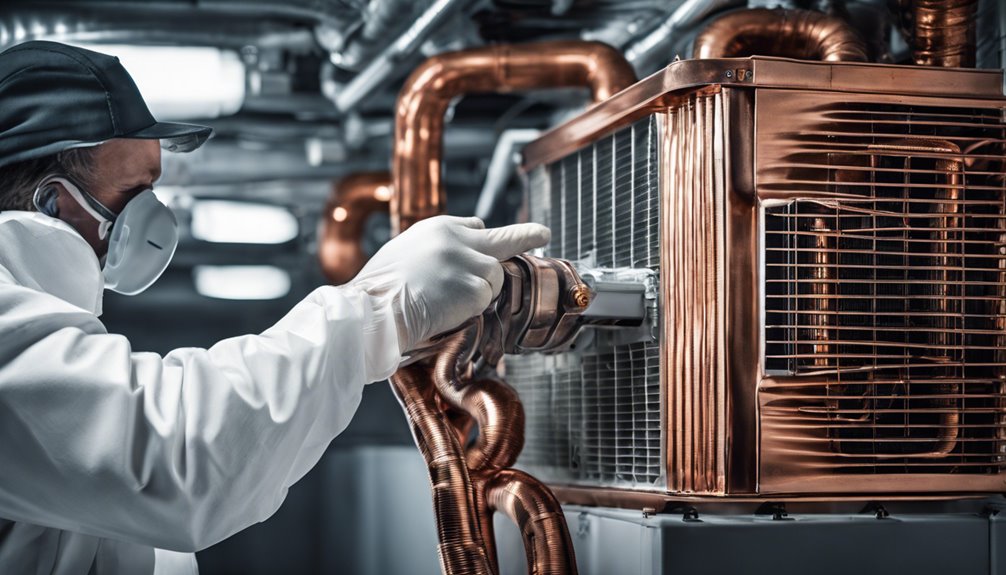If your AC display isn't working but the unit is still cooling, don't worry – it's often a sign of a specific problem that can be fixed. You might be dealing with a display panel failure, power supply issues, loose or faulty wiring, sensor malfunction, or electronic control board problems. Check for signs of corrosion, misalignment, or physical damage in these areas. If you're not sure where to start, take a closer look at each of these potential culprits to get your display up and running again – and you might be surprised at how simple the solution is.
Key Takeaways
- Check the display panel for misalignment, corrosion, or loose connections, which can cause malfunction or failure despite the AC unit cooling properly.
- Inspect the power supply for signs of physical damage, blown fuses, or overheating, which can prevent the display from functioning.
- Verify that all wires connecting the thermostat to the AC unit are secure, not corroded, and not damaged, as loose or faulty wiring can cause display issues.
- Ensure the thermostat sensor is clean, calibrated, and functioning correctly, as faulty sensors can prevent the display from working.
- Inspect the electronic control board for signs of physical damage, corrosion, or burnt components, which can cause display malfunction or failure.
Display Panel Failure
How often have you found yourself staring at a blank AC display, wondering what's gone wrong?
You're not alone. Display panel failure is a common issue that can leave you clueless.
Don't worry, display panel failure is a common problem that leaves many people stumped.
One possible culprit is panel misalignment. If the display panel isn't properly aligned, it can cause the display to malfunction or not work at all.
Another common issue is display corrosion. Moisture can seep into the display and cause corrosion, leading to a blank screen.
Check for signs of corrosion or misalignment, and make sure the panel is securely fastened. If you're still unsure, it might be time to consult a professional to diagnose the issue.
Power Supply Issues
One out of every five AC display issues stems from power supply problems. If you're experiencing an AC display not working but cooling, it's essential to check the power supply unit (PSU). Voltage fluctuations or power surges can damage the PSU, leading to display issues.
| Symptom | Possible Cause |
|---|---|
| Flickering display | Voltage fluctuations |
| Display not turning on | Power surge damage |
| Intermittent display issues | PSU overheating |
To troubleshoot, ensure the PSU is receiving a stable voltage supply. Check for any signs of physical damage, such as burn marks or blown fuses. If you suspect a power surge, consider replacing the PSU to prevent further damage.
Loose or Faulty Wiring
Since the power supply unit has been ruled out as the culprit, it's time to investigate another common cause of AC display issues: loose or faulty wiring.
You should inspect the wires connecting the thermostat to the AC unit, looking for signs of wire corrosion or damage. Check for any frayed or exposed wires, and make sure all connections are secure.
If you find any issues, you'll need to repair or replace the affected wires. Also, inspect the connectors for signs of damage or corrosion, as these can prevent the display from functioning properly.
Sensor Malfunction
Faulty thermostat sensors can prevent the AC display from functioning, so it's essential to investigate this potential cause.
When you suspect a sensor malfunction, check for temperature fluctuations that might be affecting the sensor's accuracy. You might notice that your AC is blowing warm air or not cooling effectively, despite the display being unresponsive.
Check for temperature fluctuations affecting sensor accuracy, such as warm air or poor cooling, despite an unresponsive display.
Faulty calibration could be the root of the issue, causing the sensor to misread temperature data. You can try cleaning the sensor or replacing it if necessary.
Remember to consult your AC's user manual for specific guidance on sensor maintenance and troubleshooting. By addressing sensor malfunctions, you may be able to resolve the display issue and get your AC working properly again.
Electronic Control Board Problems
The electronic control board is the brain of your AC unit, responsible for controlling its various functions, including the display. If it's malfunctioning, you'll likely experience issues with your AC's display. Two common problems that can cause electronic control board issues are faulty capacitors and board corrosion.
| Problem | Cause |
|---|---|
| Capacitor Failure | Overheating, voltage fluctuations, or manufacturing defects |
| Board Corrosion | Moisture, humidity, or exposure to contaminants |
| Display Malfunction | Incorrect display readings or no display at all |
| Inconsistent Cooling | AC unit fails to cool or maintain a consistent temperature |
| Complete System Failure | AC unit fails to turn on or function altogether |
Check your electronic control board for signs of physical damage, corrosion, or burnt components. If you're not comfortable inspecting or repairing the board yourself, it's best to consult a professional.
Frequently Asked Questions
Can I Still Use My AC if the Display Is Not Working?
You can still use your AC even if the display isn't working, relying on the remote control to adjust settings. As long as the AC's functionality isn't affected, you can continue to cool or heat your space, albeit with limited visibility into its operation.
Will a Faulty Display Affect My Ac's Cooling Performance?
You're wondering if a faulty display affects your AC's cooling performance. Fortunately, it won't impact cooling efficiency, but it may compromise display accuracy, making it hard to adjust temperature settings or monitor performance, which could indirectly affect overall cooling.
Can I Repair the Display Panel Myself?
You're considering DIY repair, but can you fix the display panel yourself? With a DIY toolkit and online repair guides, you might be able to troubleshoot and fix the issue, but be prepared for a challenge.
How Long Does It Take to Replace the Display Panel?
You'll likely spend around 30 minutes to an hour replacing the display panel, depending on your DIY skills. First, you'll need to perform a display inspection to identify the faulty component, then proceed with panel replacement, following a step-by-step guide or tutorial.
Can I Purchase a Replacement Display Panel Online?
You can easily find a replacement display panel online through reputable marketplaces like Amazon or eBay. Just make sure to purchase from authentic sellers with good reviews to ensure you get a high-quality panel that fits your needs.
Conclusion
You've tried troubleshooting your AC, but the display isn't working, even though the cooling function is fine. Don't worry, you've narrowed down the issue to one of these common problems: display panel failure, power supply issues, loose or faulty wiring, sensor malfunction, or electronic control board problems. Now, it's time to fix or replace the faulty component to get your AC's display up and running again.