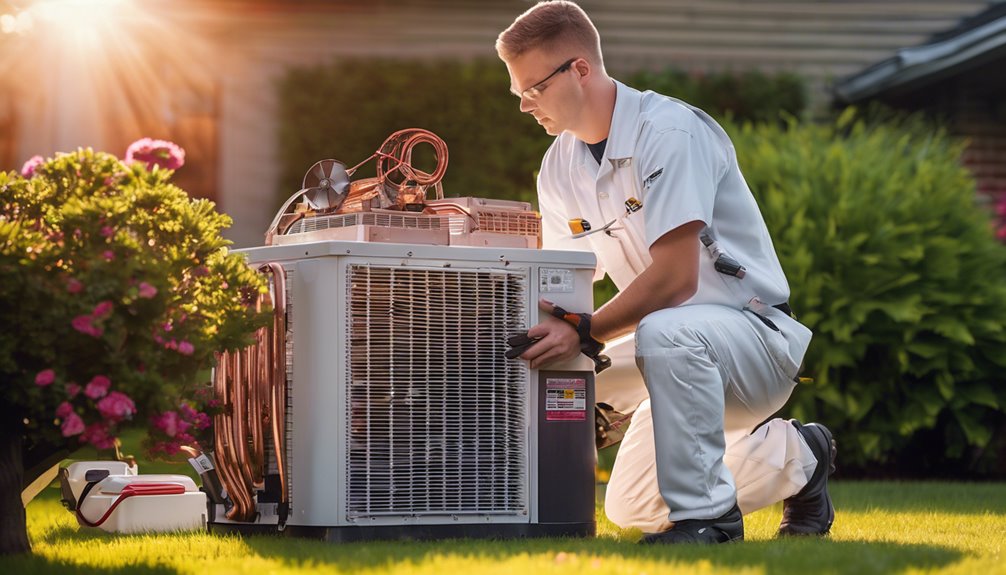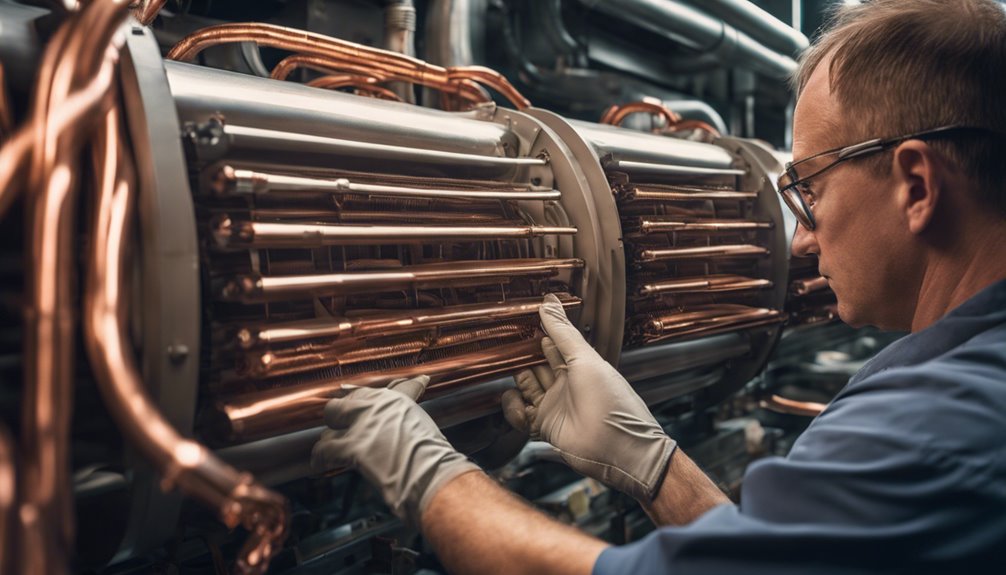When your AC fan starts making a rattling noise, you know something's off, and ignoring it can lead to a breakdown or even complete system failure. To tackle the issue, pay attention to the rattle pattern, frequency, and when it occurs. Loose or faulty mounting hardware, unbalanced fan blades, and worn belts are common culprits. Debris and dust accumulation can also be the cause. Take a closer look at your AC unit and you might just uncover the source of the rattle – and what you need to do to fix it before it's too late.
Key Takeaways
- Identify the rattle pattern, frequency, and when it occurs to narrow down possible causes, considering the AC unit's age and maintenance history.
- Check for loose or faulty mounting hardware, unbalanced or bent fan blades, and worn or loose belts and motor bearings as potential mechanical issues.
- Electrical issues, overheating components, and faulty connections can also cause rattling noises, so inspect and address these potential causes.
- Regular maintenance, such as cleaning dusty fan blades and air vents, can help prevent rattling noises and system failure.
- Ignoring the rattling noise can lead to complete system breakdown, so address the issue promptly to prevent further damage and costly repairs.
Identifying the Source of the Rattle
What's behind the annoying rattle emanating from your AC fan?
Uncovering the source of the annoying rattle behind your AC fan's unusual noise.
It's essential to identify the source of the noise to fix the issue effectively.
Start by paying attention to the rattle patterns. Is it a consistent, high-pitched whine or an intermittent, low-frequency rumble?
Noise frequencies can help you narrow down the possible causes.
Are you hearing a rapid, staccato rattling or a slower, more deliberate clunking?
Take note of when the rattle occurs – is it during startup, when the fan is spinning, or when it's idle?
Loose or Faulty Mounting Hardware
As you analyze the rattle patterns, you may find that the culprit lies in the AC fan's mounting hardware.
Over time, screw looseness and mounting wear can develop, causing the fan to vibrate and rattle. Check the screws and bolts that hold the fan in place. If they're loose, tighten them securely.
Inspect the mounting bracket for signs of wear, corrosion, or damage. If you find any issues, replace the bracket or have it repaired. Remember to tighten the screws firmly but avoid overtightening, which can damage the fan or mounting hardware.
Unbalanced or Bent Fan Blades
Your AC fan's rattling noise could be attributed to its blades being unbalanced or bent, which disrupts airflow and creates vibrations that resonate throughout the unit.
When fan blades are unbalanced, they can cause the entire fan to vibrate, resulting in a rattling noise. Bent blades, on the other hand, can create a wobbling effect, leading to fan vibration and noise.
- Check if the fan blades are evenly spaced and aligned to ensure proper airflow.
- Inspect the blades for any signs of bending or warping.
- Make sure the blades are securely attached to the fan motor.
- Consider replacing the fan blades if they're damaged or worn out.
Debris and Dust Accumulation
When you inspect your AC fan, you might be surprised at how much dust and debris have accumulated on the fan blades, clogging the air vents, and leaving loose particles that rattle around.
These particles can cause the fan to vibrate excessively, resulting in annoying noises. You'll need to clean out these obstructions to restore your fan's smooth operation.
Dusty Fan Blades
You've probably noticed that your AC fan is making an unusual noise, and you're not sure why.
One common culprit is dusty fan blades. Over time, dust and debris can accumulate on the blades, causing them to vibrate and rattle as they spin.
This can lead to a noisy AC fan that's driving you crazy.
To fix the issue, try the following:
- Turn off the power to the AC unit before you start cleaning
- Use a soft-bristled brush or a cloth to wipe down each fan blade
- Check the blade alignment to ensure they're properly secured and not loose
- Consider using a vacuum cleaner with a gentle suction setting to remove any remaining dust and debris
Clogged Air Vents
Dust and debris don't just accumulate on fan blades; they can also clog air vents, causing your AC fan to make noise.
You mightn't notice it, but debris like dust, dirt, and pet hair can build up in your air vents over time. When you turn on your AC, the fan has to work harder to push air through the clogged vents, resulting in a rattling or vibrating noise.
To fix this, you'll need to perform a vent inspection to identify the blockages. Clearing out the debris will remove the airflow restriction, allowing your fan to operate smoothly and quietly once again.
Loose Debris Particles
Your AC fan's noise could be due to loose debris particles accumulating on its blades or surrounding components.
When these particles build up, they can disrupt air flow and cause the fan to vibrate, resulting in rattling or clunking sounds. Over time, the vibration can even lead to further damage to the fan's motor or other internal parts.
- Check for loose particles on the fan blades and surrounding areas
- Use compressed air or a soft brush to gently remove debris
- Regularly clean the fan grille and surrounding vents to prevent particle buildup
- Consider replacing the air filter to improve overall air flow and reduce particle vibration
Worn or Loose Belts
When you investigate the AC fan's noise, don't overlook the belts.
If they're worn or loose, you'll likely hear a slippage noise, which is exactly what's happening when the belt slips on the pulley, causing the racket.
Take a closer look at the belts to see if you can spot any signs of wear, such as cracks, frays, or excessive wear on the ribs.
Belt Slippage Causes Noise
A slipping fan belt can cause your air conditioner's fan to produce a loud, unsettling noise.
When the belt slips, it can't maintain the required tension, leading to vibrations that create the rattling sound.
You can prevent belt slippage by regularly inspecting for signs of wear, such as cracks, frays, or excessive wear on the belt's surface.
- Check the belt's tension regularly to ensure it's within the recommended specifications
- Keep the belt clean and free of debris
- Avoid over-tightening the belt, as this can cause premature wear
- Consider replacing the belt if you notice any signs of wear or damage
Inspect for Wear Signs
Inspecting the belt for wear signs is a crucial step in preventing noise from your AC fan.
You'll want to check for worn or loose belts, as they can cause the rattling noise you're experiencing. Look for signs of wear, such as cracks, frays, or excessive wear on the belt's surface.
Also, inspect the belt's pulleys and bushings for any signs of wear or damage. Worn bushings can cause the belt to vibrate, leading to noise.
Additionally, lubrication issues can cause the belt to wear down faster, so make sure to check the belt's lubrication levels.
Faulty or Misaligned Motor Bearings
Most AC fan motors rely on bearings to spin smoothly and quietly.
AC fan motors rely on bearings to operate silently and efficiently, ensuring a smooth and quiet performance.
However, when these bearings become faulty or misaligned, they can cause your AC fan to make a rattling noise. Over time, motor wear and bearing corrosion can lead to bearing failure, causing the motor to vibrate and produce noise.
Some signs of faulty or misaligned motor bearings include:
- Unusual vibrations or shaking when the fan is running
- Increased noise levels, especially when the fan is on high speed
- Reduced airflow or fan performance
- A burning smell or sparks coming from the motor
Ice Buildup and Frozen Coils
You've ruled out faulty or misaligned motor bearings as the source of your AC fan's noise.
Now, it's time to investigate another possibility: ice buildup and frozen coils. When your AC unit's coils freeze, they can cause the fan to vibrate and rattle.
Ice formation occurs when warm air can't circulate properly, leading to coil degradation. Check your AC's air filter; if it's dirty, replace it to ensure proper airflow.
Also, inspect the coils for any signs of frost or ice. Defrost the coils by turning off the AC and letting them thaw. If the noise persists, you may need to clean or replace the coils to prevent further damage.
Signs of a More Serious Problem
What's causing your AC fan to make noise if it's not faulty motor bearings or ice buildup and frozen coils?
If you've ruled out these common issues, it's time to consider more serious problems.
Ruling out the obvious means it's time to dig deeper into more complex and potentially costly AC fan issues.
Your AC fan's rattling noise could be a sign of:
- Electrical issues with the fan motor or wiring, which can lead to a complete system failure
- Overheating components, such as a faulty capacitor or thermostat, causing the fan to malfunction
- Loose or damaged fan blades, which can create vibrations and noise
- A failing or worn-out fan motor, which may require replacement
Frequently Asked Questions
Can a Rattling AC Fan Cause the Entire Unit to Fail?
You're wondering if a rattling noise can take down the whole AC unit. Yes, it can! A faulty motor or airflow obstruction can trigger a chain reaction, causing the entire system to fail if you don't address the issue promptly.
Will a Rattling AC Fan Increase My Energy Bills?
When a fan's performance declines, you'll likely see a hike in energy bills. Inefficient airflow reduces energy efficiency, forcing your AC to work harder, resulting in a cost analysis that's not pretty, increasing your monthly expenses.
Can I Fix a Rattling AC Fan on My Own?
You can try fixing the issue yourself by doing some DIY troubleshooting, starting with a fan inspection to identify the source of the rattle, but if you're not comfortable, it's always best to call a professional for assistance.
How Long Does It Take to Fix a Rattling AC Fan?
You'll likely spend around 30 minutes to an hour diagnosing and fixing the issue yourself, but if you're not comfortable, seeking professional assistance can get it done in as little as 15-30 minutes with a quick diagnosis.
Will a New AC Fan Be Quieter Than My Old One?
You'll likely find that a new fan is quieter than your old one, thanks to advancements in fan quality and noise reduction technology, which prioritize smoother operation and reduced vibration, resulting in a more peaceful experience.
Conclusion
You've identified the source of the rattling noise in your AC fan, and now it's time to take action. Whether it's a loose screw, bent fan blade, or worn belt, fixing the issue promptly can prevent further damage and ensure your AC runs efficiently. Don't ignore the rattle, as it may lead to more costly repairs or even complete system failure. Address the problem now and enjoy a quieter, cooler home.